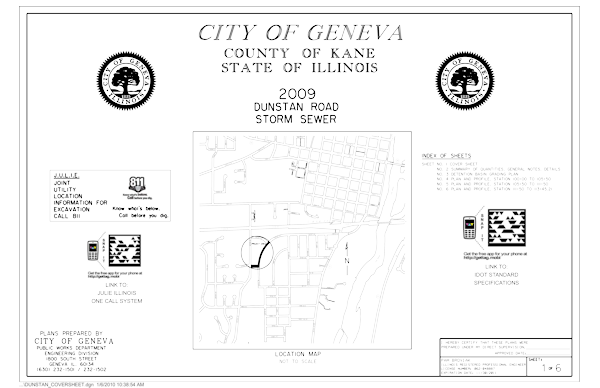Managing a public cemetery is just one of the many tasks handled by a public works department. Typically we take care of cutting grass, repairing monuments, paving/plowing roads, removing leaves, burying people, selling lots, and handling the documentation and requests for grave locations. Little has changed over the years in how these duties are administered. But now, new tools like mobile devices, virtual worlds, and augmented reality offer us the ability to enhance delivery of some of these services.
Augmented reality (AR), or overlaying a computer generated image onto the real environment, is now available with the use of a mobile device like the iPhone. So how can this be used in the cemetery?
First let’s see how the City of Manor, Texas, used AR to created a Christmas greeting with the help of Muzar.org: http://www.flickr.com/photos/cityofmanor/4203935446/
Applying this concept to cemeteries, cities could contract with organizations like muzar.org to allow people to post digital content for their loved ones grave site. This content could be images of the loved one or family or even the home in which they lived. As a genealogist, I could also see the benefit of displaying documents related to the person’s life. Perhaps eventually people would be offered the chance to save this digital information for their own family history files.
At some point perhaps AR could also allow us to input a loved ones name while standing in the cemetery and have a virtual path displayed on the ground leading us to the grave. This technology could also allow the city to arrange for unsold lots to display a certain color when a person scans the cemetery with a mobile device.
The city of Manor is also using QR codes – here is an example of their use in a city park: http://www.flickr.com/photos/cityofmanor/2780890639/. Cities could use these codes in the cemetery to convey information. The codes could be placed on or near the graves or on maps printed out from a city Website or distributed at the cemetery. Then visitors to the cemetery could access the code once they are in the cemetery. These codes could link to information posted by the family, to information held by the city about that gravesite, or even at some point to information about the person on sites like Ancestry.com.
Finally something I have not yet seen but wonder at its application is the use of virtual worlds. If a cemetery was recreated in a 3-D application such as Second Life, a person could virtually visit the cemetery. This technology also allows for people to attach information, images, and video. I also wonder if someday we will be able to link our avatar’s movements to our own. Then while standing in the real cemetery we could access the virtual cemetery on our mobile device and walk our avatar to the virtual grave while we walk to the real one. This would allow us to experience whatever was placed at the virtual grave while we are standing at the real grave.
As an add-on: @RogerSmolski passed along a link to an interesting post about the use of QR codes in cemeteries in Japan: QR Code from The Grave
Also I am trying to add at the end of each post a disclaimer indicating that the opinions expressed here are my own and are not meant in any way to reflect those of my employer.