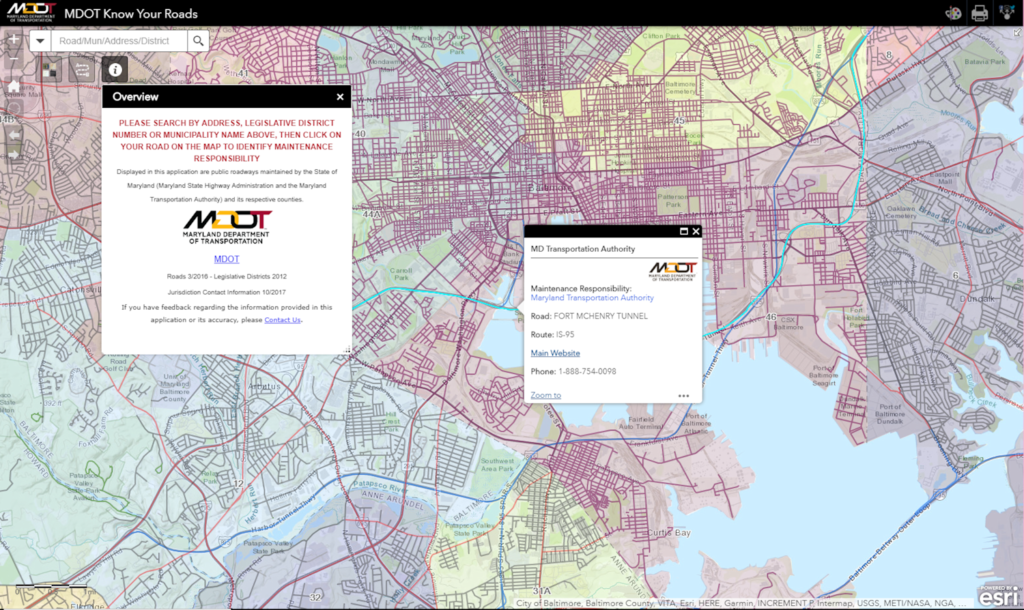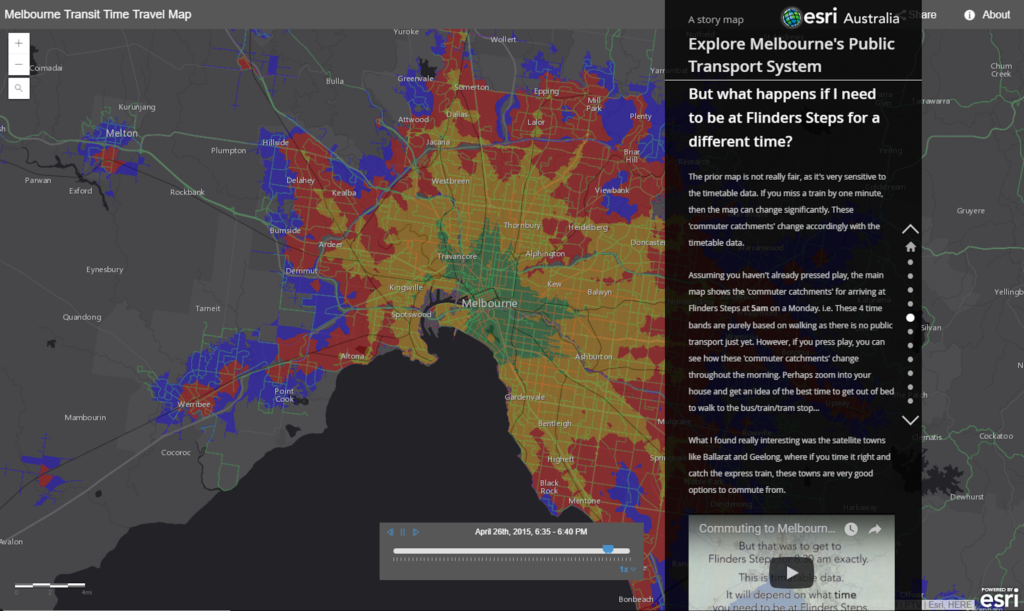This is week one, and we are starting by looking up our local hazard mitigation plan so we understand the risks we need to plan for. The Federal Emergency Management Agency (FEMA) publishes an online map where you can check the status of your State’s plan and see if your county has a plan. Some states also have links on their websites to local plans. But if you can’t find your local plan for your city or county through this online map or through the state’s website, you can always call or email your local emergency management agency or police or fire departments and ask them where to find the plan.
Most plans are organized in a similar format. Below I’ve highlighted some of the important information and sections in your plan to check:
Did my community participate?
If you live in an incorporated area, find your county’s plan then check to see if the incorporated area in which you lived participated in that plan. For example here is the link to my county’s plan:Â Kane County Hazard Mitigation Plan.Â
In our county’s plan, there is a listing on page 1-9 of the communities which participated, one of which is the community where I live. You can check your own county’s plan in a similar way. If you have access to a PDF of the plan, then you can quickly find the name of your community by hitting CTRL-F then typing in the name of your community and hitting ENTER to keep moving through the document for each mention of your community. If your community’s name is not there, then it may not have participated in the plan. But even if they did not participate, your county’s plan and even your state’s plan can explain the hazards which may impact your area.
History and Risk of Disasters
The first part of these plans typically give background or a history of natural hazards in that specific area. For example, in my county’s plan they list the years floods, blizzards, and tornadoes hit our area. In addition to looking at historical data, the plan analyzes the risk for future hazardous events. Again for my area, severe storms seems to be the hazard with the most severe risk. There is also an anticipated high risk of flooding and tornadoes.
The plan then looks at what can be done to address these risks and minimize their impacts to our area. For me, as a resident, I am interested in learning from the plan if my location increases my risk. The plan shows locations of floodplains, hazardous material storage, hospitals, emergency response facilities, schools, and critical transportation facilities like bridges. These are things I need to know to plan for how I could be impacted in a disaster and where I might be able get help or how I would evacuate if necessary.
National Flood Insurance Program
This particular plan also discusses the National Flood Insurance Program or NFIP and its implementation in our county. The reason this is important to me as a resident is if I either live in the floodplain or if I am at risk of flooding, having flood insurance can greatly increase my ability to recover from a flood. We will cover insurance in more depth in a few weeks. So the main thing we want to do this week is find out from our local government plan if our community participates in the NFIP and Community Rating System (CRS). I can tell from our plan, our community participates in NFIP, but not the CRS.
How is my community minimizing risk?
The majority of a community’s plan is focused on what the local government entity is going to do to minimize impacts from hazards. Fortunately in our county’s plan, there is also information an individual can use to minimize impacts on their own property. For example, Chapter 5 of their plan focuses on protection of property and explains different solutions which can be implemented. Next week when I am assessing my own risks and trying to determine what I might be able to do to prepare, I can refer back to these ideas. I also know from this how my local government might be able to help. For example, if my home regularly floods, perhaps I can contact my local government for assistance with either elevating my home or ask if they can apply for a grant to acquire and demolish my home. This would allow me to move to a safer area with less risk of flooding.
Forecasting and warning systems
There is also a section in our plan which explains the forecasting and warning system for each type of hazard. I need to know this so if I am under threat I know where I should look for information or how I will be warned of a risk. Most of us are familiar with tornado sirens, but our community also sends out warnings through a cell phone service and television and radio announcements. FEMA also has an app you can download which will let you know when bad weather is forecast for your area. I already have the FEMA app on my phone and have signed up for local alerts through our community’s website.
There can be a lot of other elements or information to the plan. Your community’s plan may also have additional information not covered above. While you don’t have to read every word of it, it’s good to at least go over the sections I noted above since this information will help us next week as we develop our own plan.


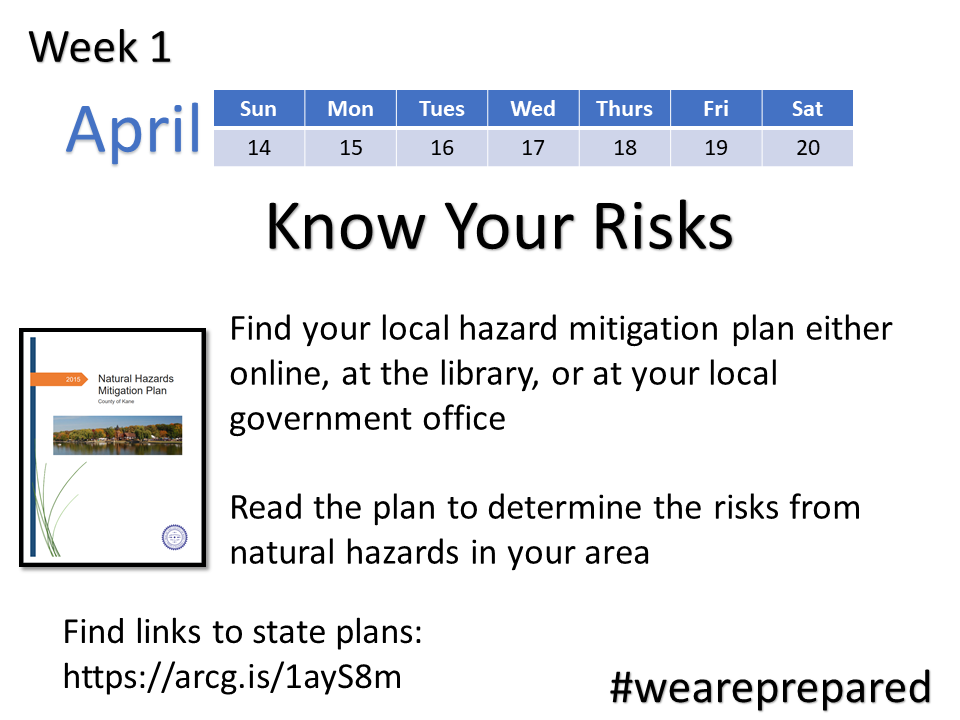



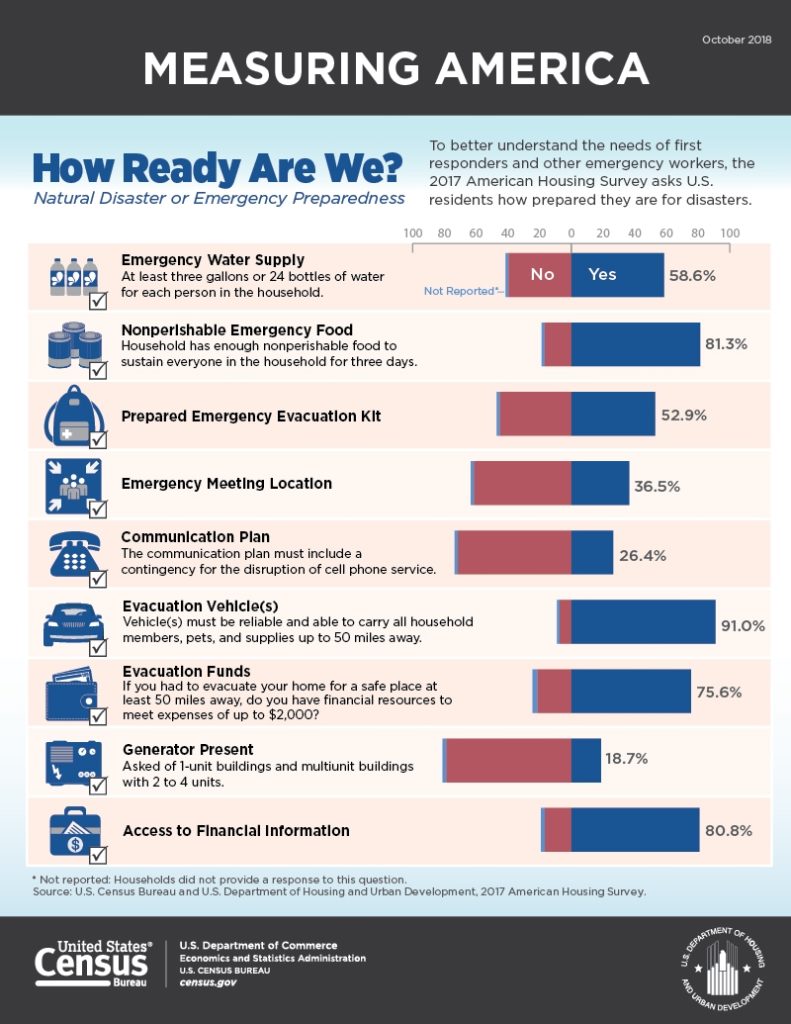



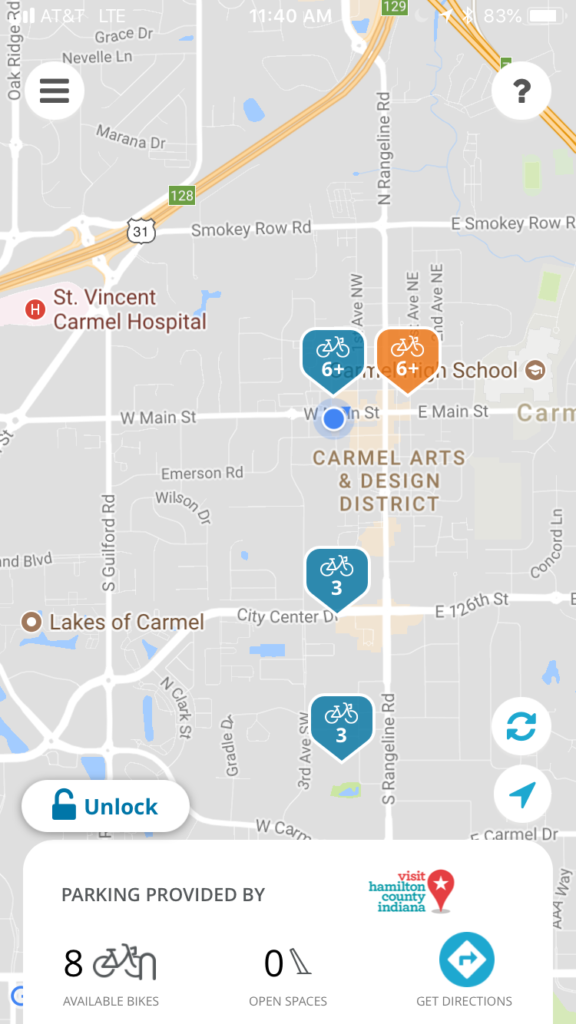








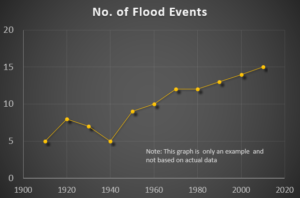
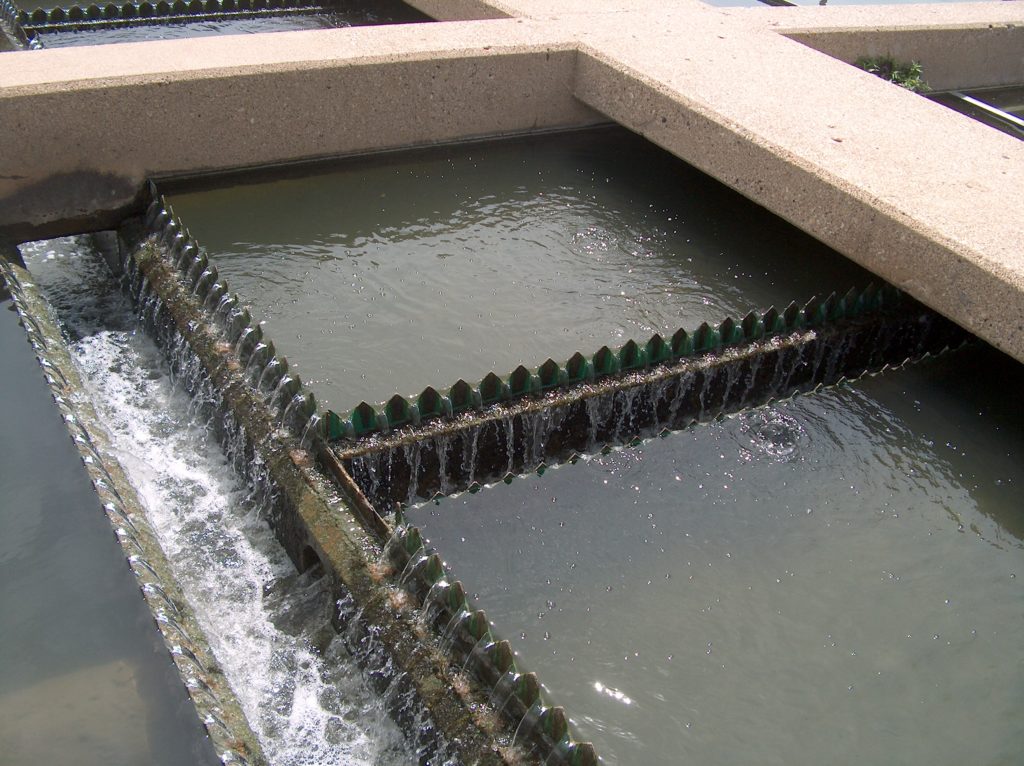
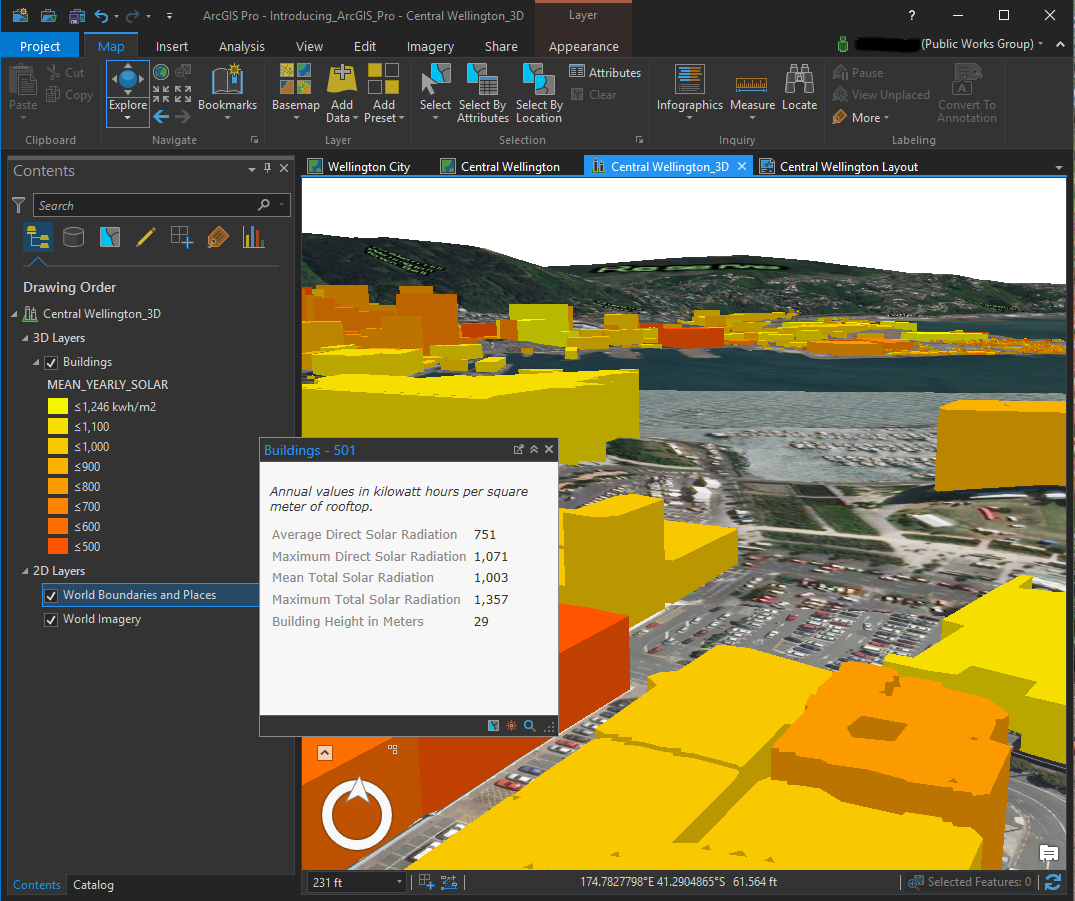
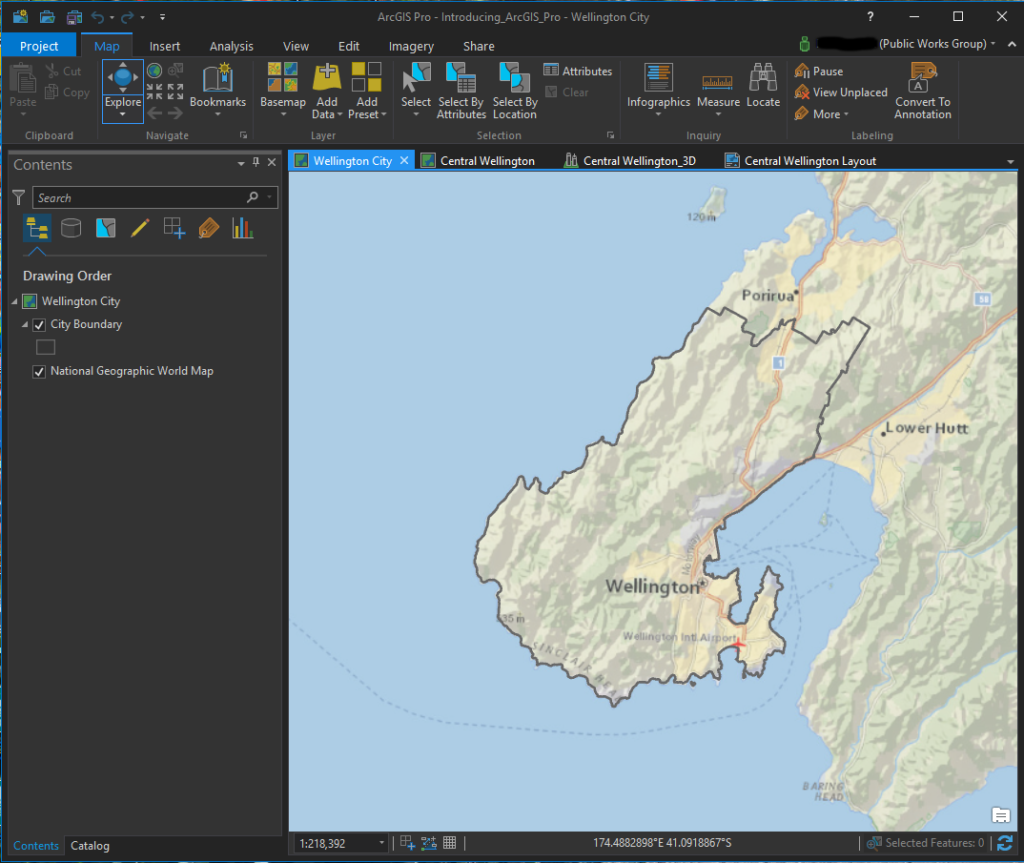 ArcGIS Pro screenshot of a 2D map
ArcGIS Pro screenshot of a 2D map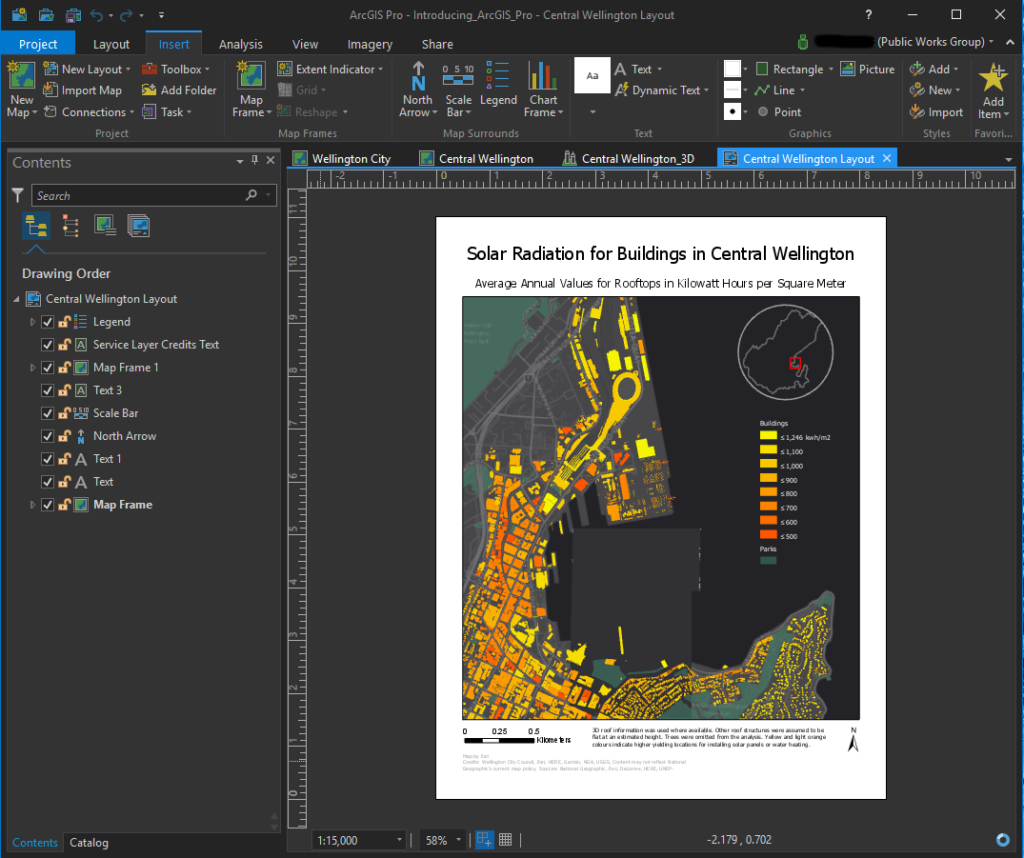 ArcGIS Pro screenshot of a layout
ArcGIS Pro screenshot of a layout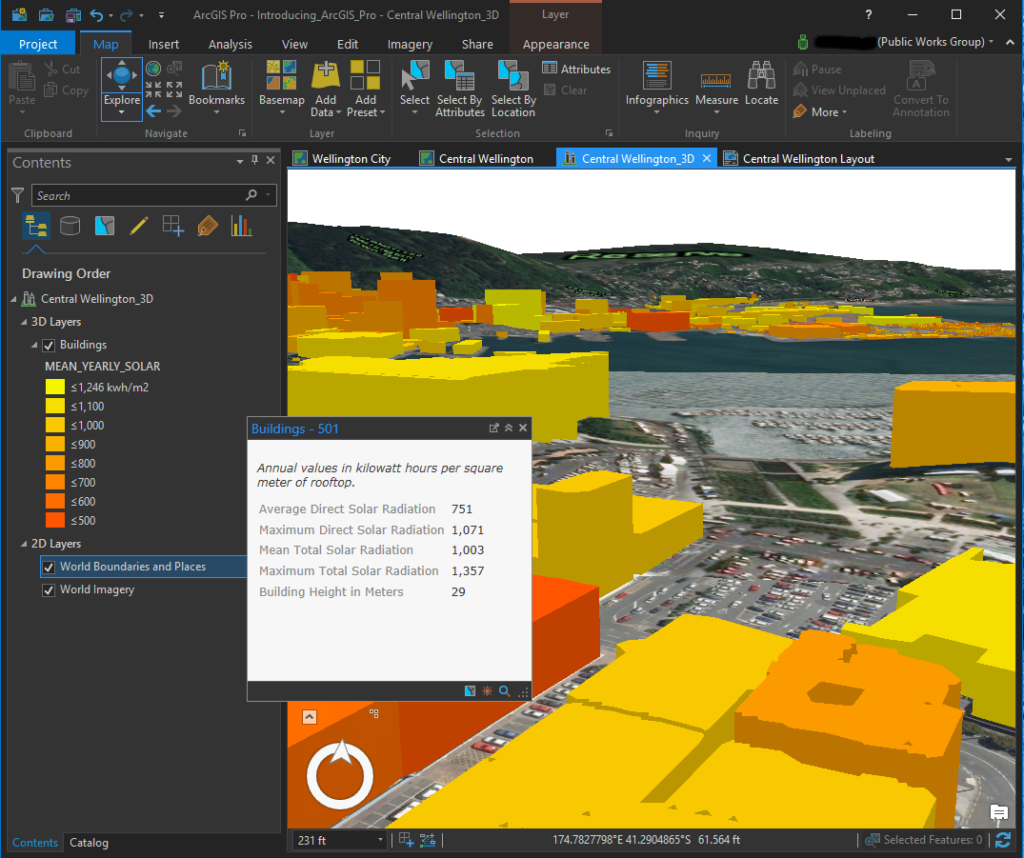
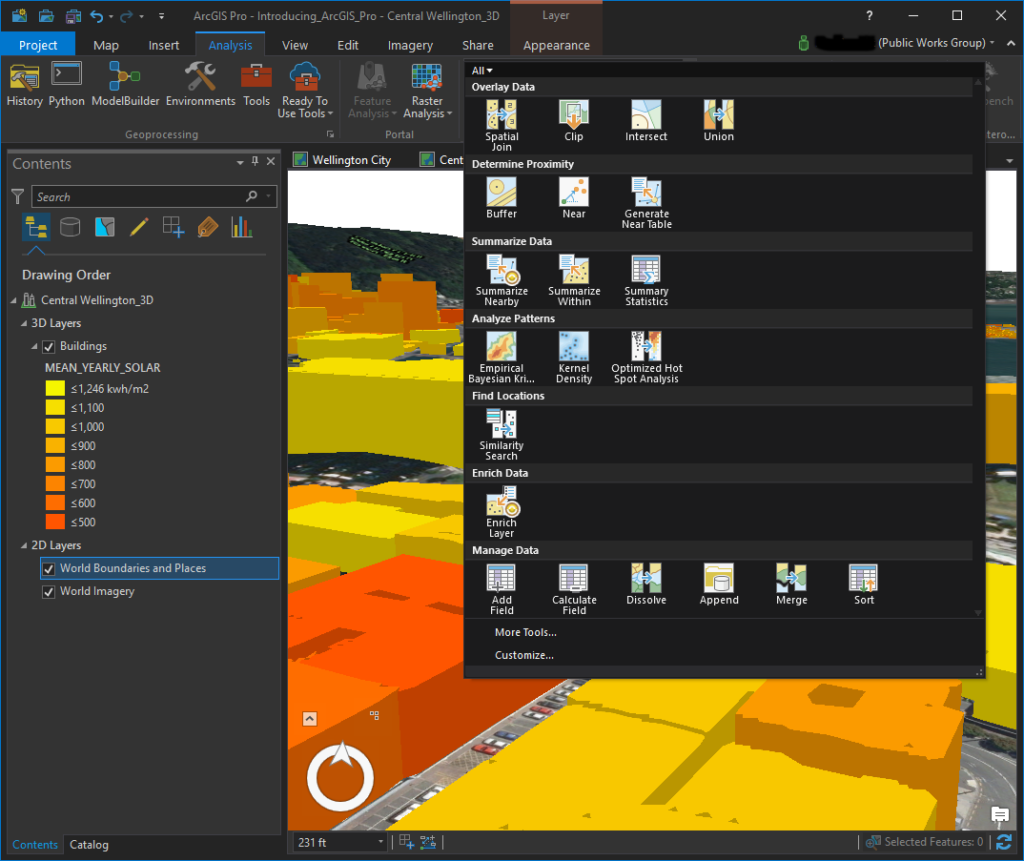 ArcGIS Pro screenshot of available tools in the Analysis menu
ArcGIS Pro screenshot of available tools in the Analysis menu