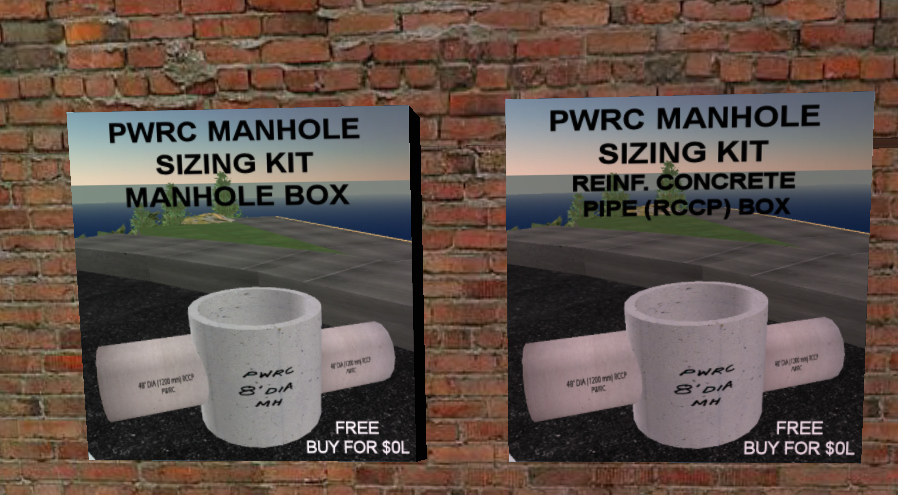At our first engineering meeting this year, Theory Shaw visited and suggested we develop a wiki for the projects that we were planning. What a great idea! He has been involved with the architecture group’s wiki and generously offered to set up a wiki for us. Wow, what a great guy. Our new wiki is located at http://publicworksgroup.wikidot.com/start
There is a listing of some of the projects we discussed along with a section for collaboration on real life public works issues.
Some of the projects include the following ideas:
Construction of a “Code House.” This house will be set up to illustrate the International Building Code in 3-D. When completed, you will be able to walk through the home and either see the code visually or obtain notecards with code information. Most of the home has been constructed, but we have to start placing the code-related items in it. Right now it is located up around elevation 500. Let me know if you are interested in working on this project!
Another project has been under construction by TEEX Clary who is with the Texas Engineering Extension Service. I want to make sure he has the first stab at announcing his project so I won’t give too much away here, but he has done an incredible job at building a 3-D training tool related to issues that all of us in transportation face. Stay tuned for more about this project or visit the island to see what is going on. You can also IM him in world and ask him to show you around.
We are also working to develop design tools for real life work. My last blog covered one of these. Some of the others I have been thinking about are related to building 3-D models of ADA compliant ramps. If you had a box of sample intersection designs, it might make it easier to visualize or explain to others your design concept. Or you could alter a basic layout to more accurately reflect your situation. If we all collaborate and make the basic tools, then we will all have them available to use when we need to begin a design.
SL also offers us a great opportunity to educate the general public about our field and related issues. So far I have set up some Powerpoint displays related to emergency preparedness. This month I also developed a radon awareness training tool – An Introduction to Radon – and put all the components into a kit that anyone can buy for $0L. The kit includes the slides for a powerpoint presentation, two 3-D models of radon collection systems, and a notecard.
The other cool gadget I have started getting excited about is the “holodeck” tool. I have to admit at first I thought this was a little too much of a gimmick, but after looking into it more, I think this tool could be very powerful. Everyone who builds in SL knows that prim limits are a problem so making many displays may not always be possible. Well with the holodeck, you could make a “scene” that illustrates how to wire a 3-way switch, what areas need to be glazed in a home, etc, and then put them all in a holodeck. The user of the holodeck then chooses the display he/she wants to see and only views one display at a time. This is another project, I think our group should explore so if you have any display ideas or want to work on building some, let us know!
The way I look at it all is that maybe we can’t directly import our drawings into here yet but that shouldn’t stop us from exploring ways to use the existing capabilities to develop products we can use.