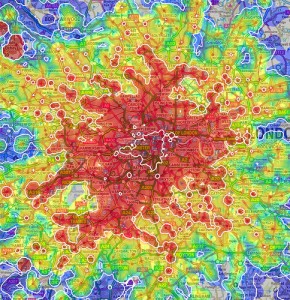A city’s sustainability and stability relies on an active, engaged, and innovative population. But local government was never structured to address this social aspect of community even though many expect it to do so. Instead, as Tim O’Reilly said in this video, government is like a vending machine, “we pay our taxes and out come services.” So can governments succeed in building community by following lessons provided by successful social networks?
Here is an example of applying Social Networking Best Practices to Government. (The best practices are taken from the following Smashing Magazine post: Social Network Design: Examples and Best Practices):
1. Engage Quickly
Let people know what your city is all about, tell them what is going on in your city, promote interesting sites/information about local businesses or attractions, help them find others in the local area with similar interests.
2. Let Users Express Themselves
Provide outlets for local citizens and businesses to tell people about themselves and your city. Encourage creativity and self expression. This could be achieved through the use of print or digital media and hosted events.
3. Be Dynamic
Provide up-to-date, relevant, and interesting news and information about your city on a 24/7 basis through a variety of media formats. Encourage the entire community to contribute to this effort.
4. Allow Friends to be Grouped
Encourage the formation of committees and community groups. Many cities already have vibrant groups such as service organizations, religious institutions, scouting, etc. established within their area. Government can promote these existing groups, help others in the community find them, suggest ideas for other groups, and help provide training or assistance in the formation and management of groups.
5. Use OpenSocial
Ok, maybe this one doesn’t directly apply but let’s see how we can relate this to local government. The suggestion is to provide applications to users. So local governments can determine what types of “apps” could improve the community. Then provide the environment for local “developers” to create these applications. Perhaps it is coming up with a better way to pay bills or fees or secure permits or find parking or places to shop. Manor Labs is a good example of this concept in action.
The other idea presented in this section is to allow the creation of profiles. This is an interesting concept when applied to government; almost like creating some type of digital ID for each citizen linking them to your community. Then awesome people from your area become local ambassadors for your city.
6. Make it Easy to Communicate
Local government could work to provide channels of communication and encourage conversations. This can be achieved through sponsoring or hosting radio, print, television, and Web channels. Professionally moderated debates and discussions about local issues would also enhance conversation.
Partnering with local schools to encourage and teach younger citizens not only improves their communication skills but it enhances their sense belonging and provides a format for their contributions.
7. Show Only Relevant Information
This is important because too many times in government one person with an agenda hijacks the entire show. And usually no one else is interested in their agenda. Governments need to discourage one-sided rants or self-promotion and instead focus on creating a format that allows for everyone’s input and ideas.
8. Make it Easy to Take Action
Neglecting to provide a format where everyone can contribute really discourages buy-in and a sense of belonging. And those are two vital components to making the whole community thing work. Successful network managers make it a point to connect with their members and suggest ways to get involved that build on a member’s strengths. Local governments build successful communities by fostering this same sense of belonging and encouraging contributions.
9. Show Avatar Photos
The city of Chicago Millenium Park Fountain is a great example of how a city can apply this strategy. The fountain showcases photos of people. Others cities could take this same concept and apply it in a similar manner by displaying photos of citizens in some public medium.
10. Include Ways for Members to Connect
This step is related to the group and communication steps above. City directories provide somewhat of a framework for this but only group people by location. This could be expanded to include groups based on tags everyone uses to describe themselves.
And here are a few extra of my own:
11. Make it Fun to Belong
People are spending an increasing amount of time in MMORPGs and virtual worlds. Why is this? They are virtual communities that not only give participants a reason to belong, but more importantly they are fun and make everyone “playing” them feel better about themselves. And while life might not be a game, there is no reason we can’t enhance our lives so they are more fun and increase our sense of worth. When we are happy and feel good about ourselves, we are more productive and more likely to help others achieve these same feelings. So can government emulate this “gaming platform” and create something that encourages the same type of participation and distributes rewards to citizens. (Perhaps I need another post: Online Gaming Lessons for Building Better Government!)
12. Hire a Community Manager
All cities have people who are responsible for taking care of government assets like property and infrastructure. So if the social framework of a city is just as important as physical assets why don’t we have someone charged with taking care of it? I used to joke with people cities needed to hire a “city mom” but really what is needed is a community manager. Someone who manages or oversees the community in a manner similar to an online social network manager. And their job duties would follow the practices listed above.
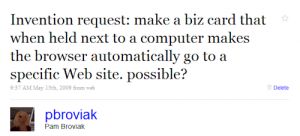 While this technology might have been possible back then, it did not seem readily available to a regular person like me. But no more! Microsoft has come to the rescue creating a cool little tag that transmits information, including Website URLs, directly to a mobile device.
While this technology might have been possible back then, it did not seem readily available to a regular person like me. But no more! Microsoft has come to the rescue creating a cool little tag that transmits information, including Website URLs, directly to a mobile device.